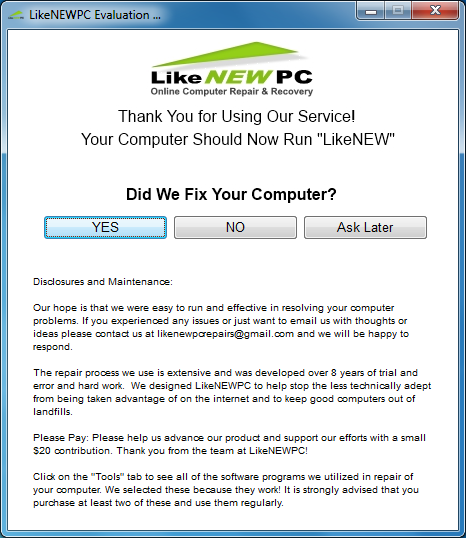Media Contact: Bob Wing, CEO (720)887-4536
Location: 4740 W 127th Place Broomfield, CO 80020
Email: support@likenewpc.net
LikeNEWPC - Product image ...

The user starts by downloading the LikeNEWPCSetup.exe directly to the problem machine itself or to another working machine in order to create a bootable USB/CD ...
How it works when you select "Run now on this computer" & "Copy for use on another computer" ...
(Optional) Provides an option to remove virus software (virus app is corrupted).
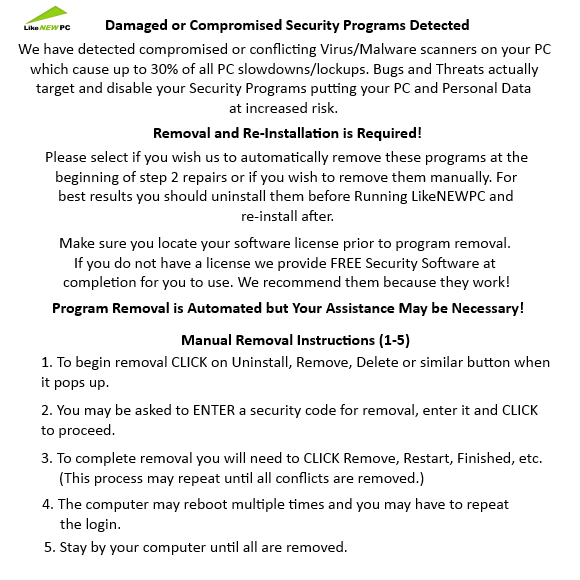
Backup important files if you have not already ...
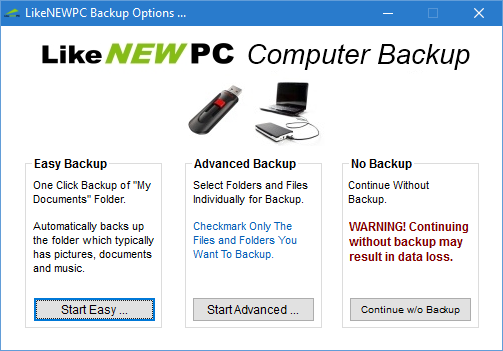
After reading instructions then click Start ...
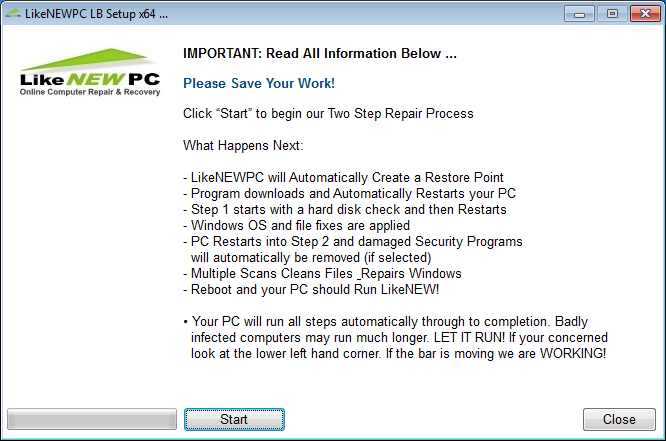
After Windows restarts the 1st set of steps begin ...
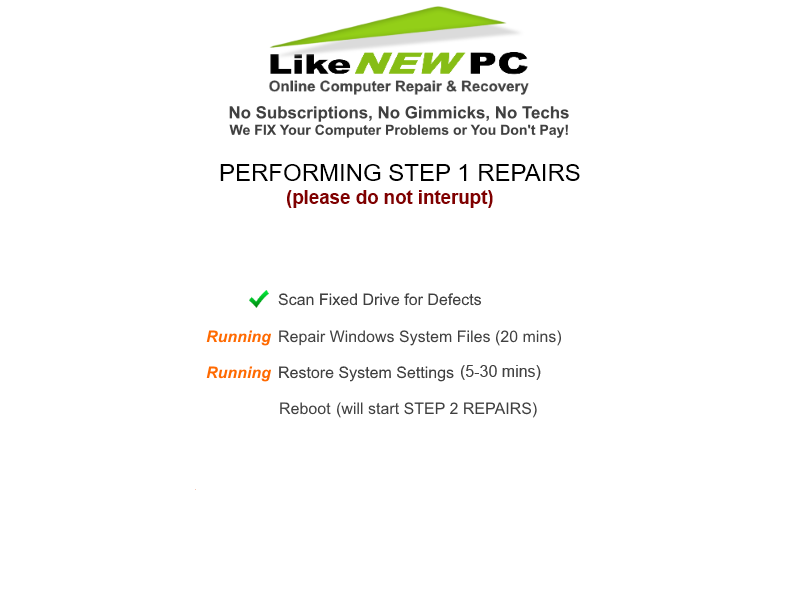
Then the 2st set of steps begin ...
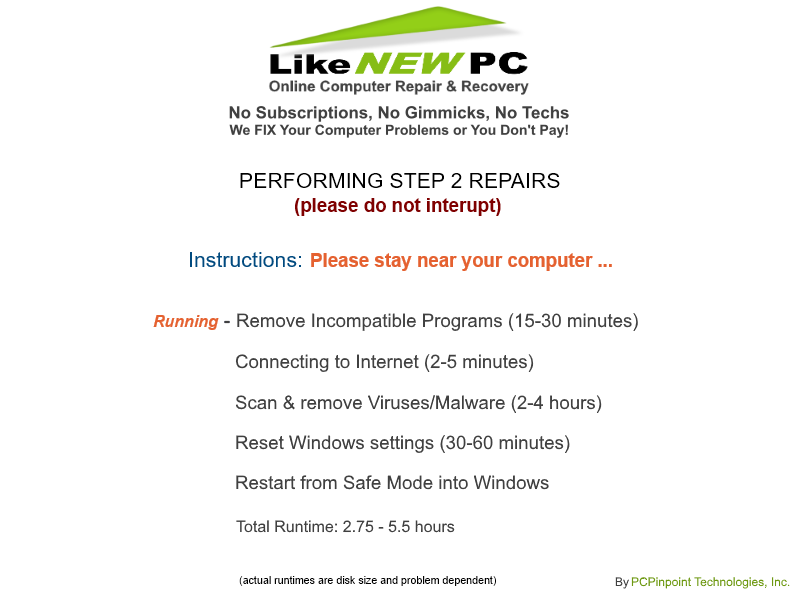
When all steps complete you will return back to Windows ...
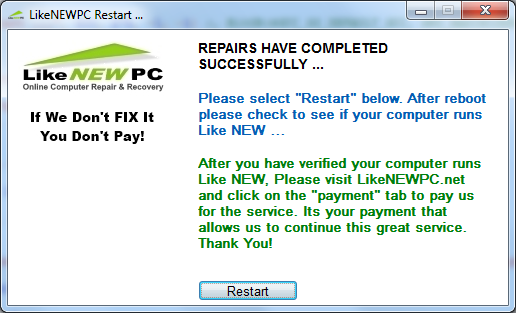
If the problem machine CAN NOT boot/startup then the user can create a bootable USB or CD/DVD on a healthy machine (boots straight into Step 1 Repairs) ...


Step 1 Repairs - Connect to server ...

Select Wifi or Network cable to connect to server ...

The Wifi connection dialog if network cable not used ...
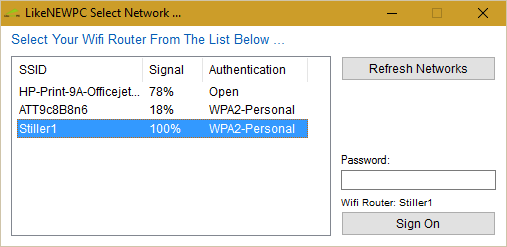
When the server connection has completed then diagnostics & repairs begin ...

Backup type selection ...
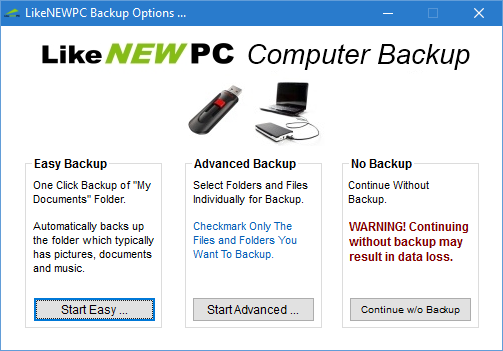
Easy Backup (backs up everything in my docs folder)...
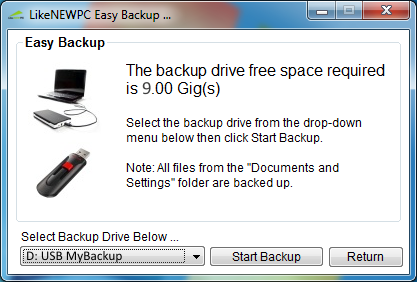
Advanced Backup (user can select specific folders and/or files to backup) ...
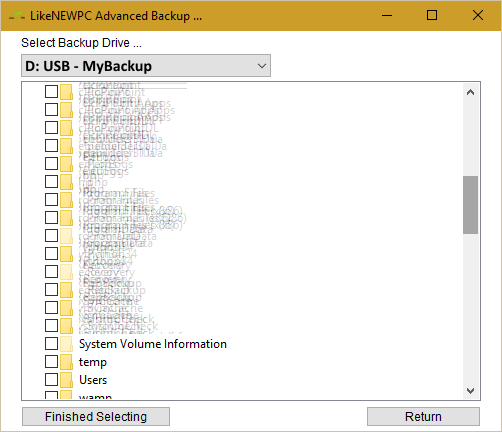
When backup and the rest of the repairs have completed then the boot/restart to safe mode (Step 2) dialog appears ...
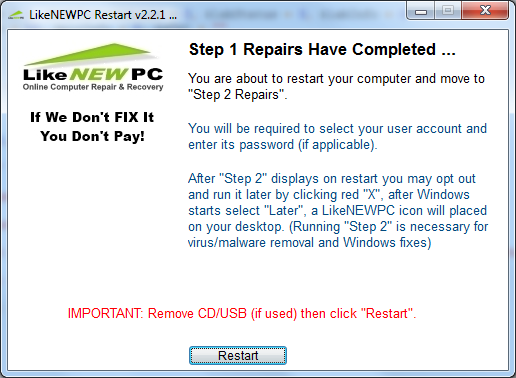
Step 2 repairs now starts with the safe mode login ...

May Remove Any Corrupt and Compromised Programs ...
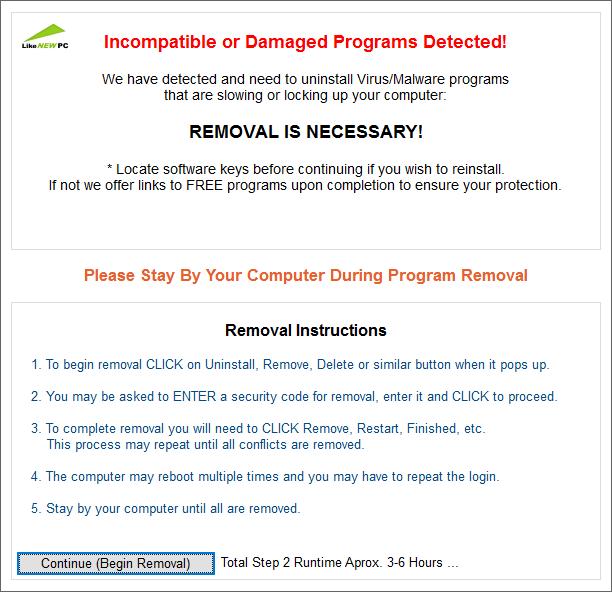
Now the rest of the repairs for Step 2 will run ...
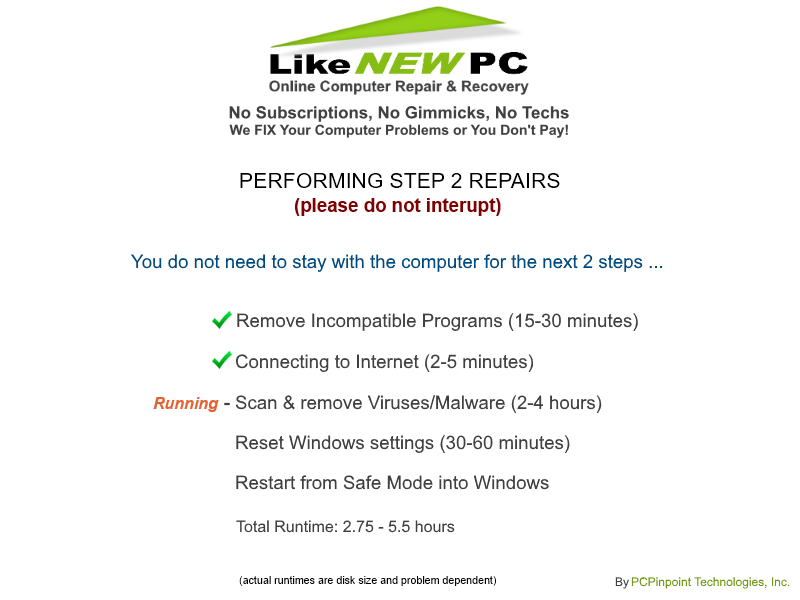
Once all the repairs have completed then the user will select Restart in order to boot back into Windows ...
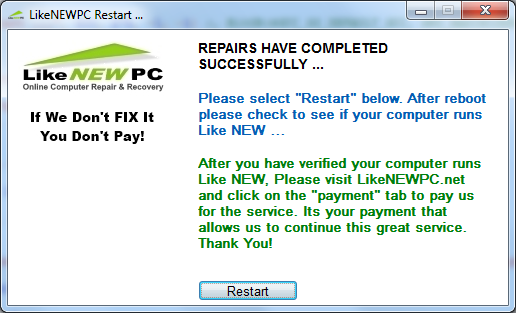
After the machine boots into Windows the browser will display our completion page ...
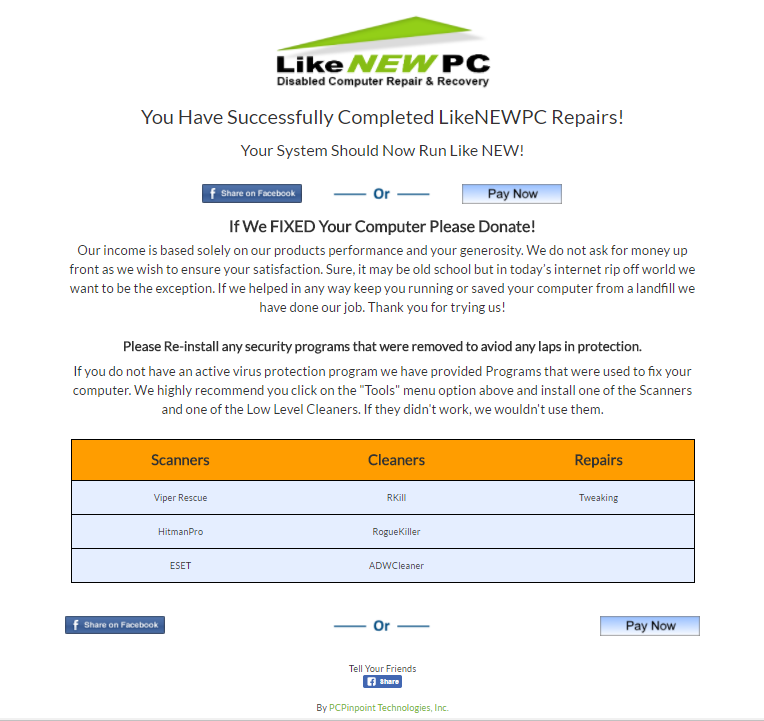
After 30 minutes this evaluation dialog will appear (30 mins gives time for user to evaluate system performance improvements) ...